Nothing Will Work - Commercial Range
Possible Solutions
Is the unit power cord connected to a grounded, operational outlet?
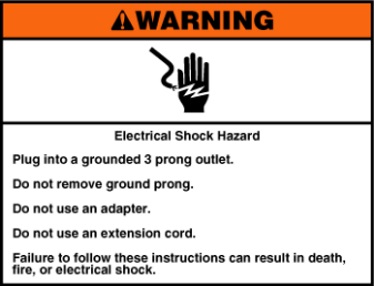
Has a household circuit breaker tripped or fuse blown?
Ensure there is power going to the outlet and the household circuit breaker isn't tripped.
Is the main gas shut-off valve turned ON?
Verify the main gas valve is ON.
Is the range in Sabbath Mode?
Sabbath Mode is used to configure the oven system so that certain features and modes are disabled or deactivated.
- When the Sabbath Mode is set, only the "Start" button will be illuminated in a solid-state.
- Only the Bake cycle will operate for one continuous cycle.
- All other cooking and cleaning cycles are disabled.
- No tones will sound.
- When the oven door is opened or closed, or the light switch actuated, the oven light will not turn on or off.
To Enter
- Turn the mode knob to "Bake"
- Press the "Start" button 7 times within 10 seconds
NOTE: It may take up to 5 seconds for the feature to be enabled
To Exit
NOTE: Sabbath Mode must be turned off or disabled to return the oven to normal operation.
- Start the cycle, let the cycle run for about 1 minute. Cancel the cycle.
- Turn the Temperature knob to the "Off" position
- Press the "Start" button 7 times within 10 seconds
NOTE: It may take up to 5 seconds for the feature to be disabled
Still need help? Contact us or schedule service.
Please contact us or click below to make an appointment from our preferred list of service providers for service on your appliances.
United States
Canada
Interested in purchasing an Extended Service Plan?
Please click below to learn more on how you can save up to 25% on New Appliance Extended Service Plans within 30 days of your appliance purchase.
United States
Canada










.png)

























