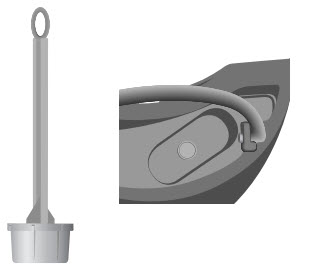Change an ion exchange water filter
How to Change the Water Filter of KitchenAid Coffee Maker
The Ion Exchange Water Filter removes many contaminants from your water. If you have filtered water the Coffee Maker can be used without it if your water quality and the taste is good. If you choose not to use it, remove it from the water reservoir to prevent impaired taste.
- If you choose to use one, it is important to change it regularly to prevent impaired taste.
- The filter will process 25 gallons of water or about 60 full carafes.
Installing a New Filter
- Soak a new filter for 10 minutes in cool water before initial installation.
- This only needs to be done once, even if the Coffee Maker is not used for extended periods. There is no need to re-soak the filter.
- Soaking the filter removes the extra charcoal particles/flakes and removes the grayish color.
- After a new filter is installed, brew 1 full carafe of water without coffee to remove carbon filter particles that could impart an off taste to your coffee.
- The Ion exchange water filter has carbon, to reduce chlorine and also softening resins, to reduce the hardness of the water.
- The ion exchange process works just like a water softener in your home.
To purchase replacement filters contact the retailer where you purchased your Coffee Maker or purchase online at www.kitchenaid.com or Contact Us.
If you would like to download or view product literature for your appliance, please visit our Manuals and Literature page.










.png)